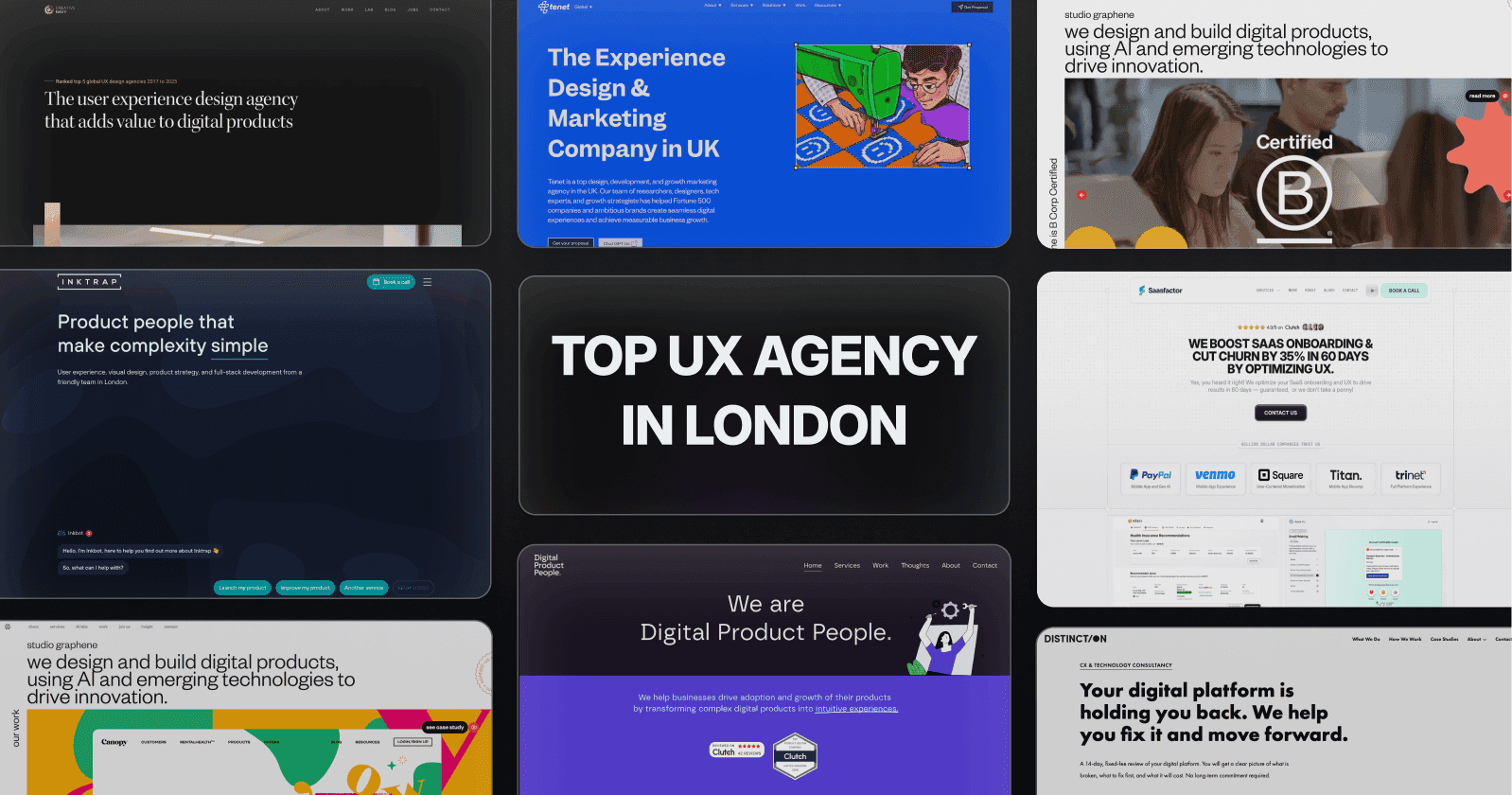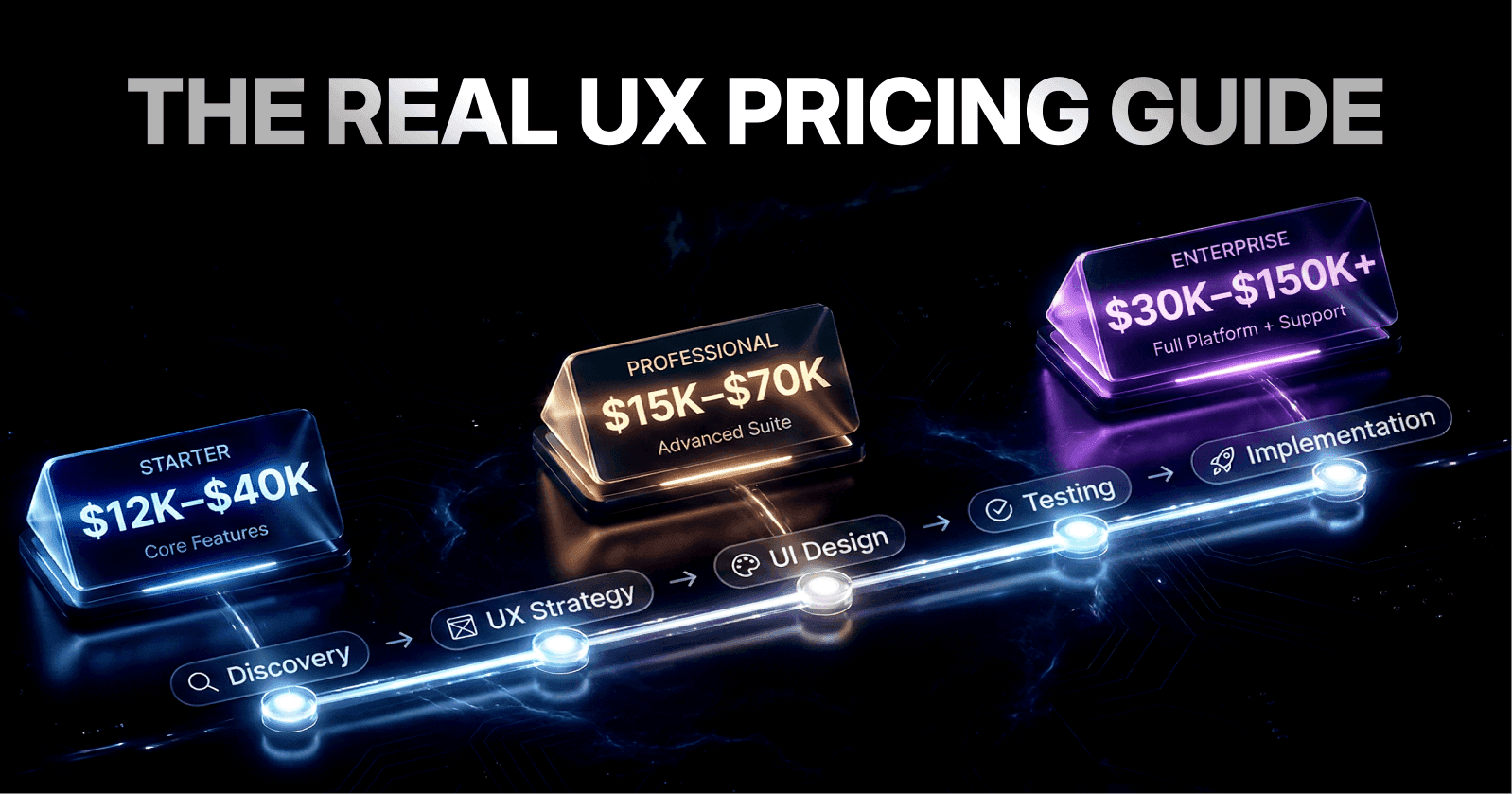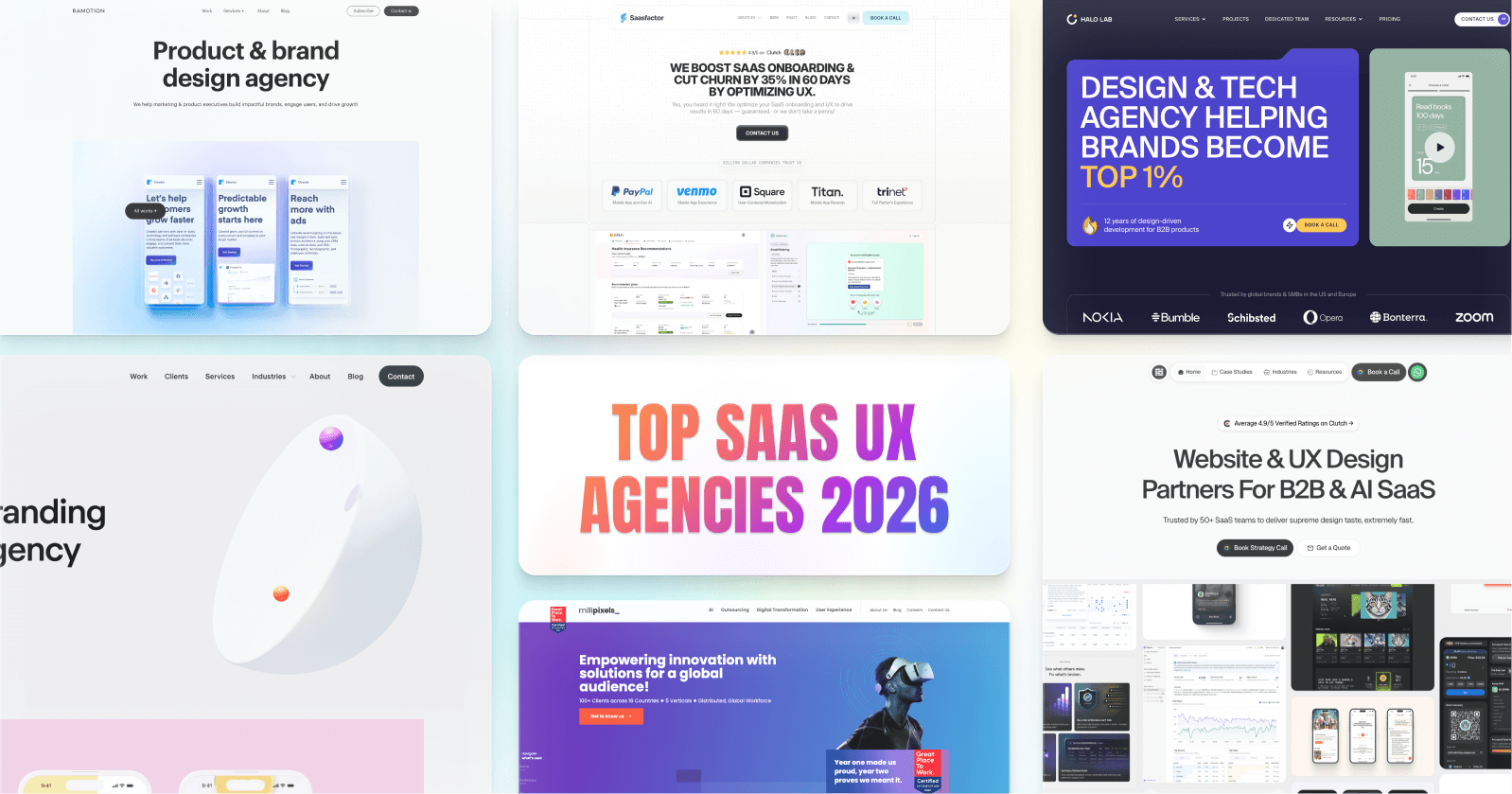Last Update:
Nov 6, 2025
Share
Trust is broken due to near-human voices falling into the uncanny valley users prefer transparency over perfection.
Natural language understanding fails in the real world accuracy plummets from 95% to 78% with noise and accents.
Voice is not skimmable users drop off after 45 seconds of monologue, especially if they can’t interrupt.
Lack of transparency reduces trust users need citations, source confidence, and honesty about AI limitations.
Voice-only experiences frustrate users want to switch between voice, text, and visual interfaces.
Privacy fears block adoption users are uncomfortable with stored voice data and emotional AI analysis.
UX, not AI, is the bottleneck friction, control, and context gaps are the true adoption killers.
The State of Voice AI in 2025
Voice agents promised to revolutionize how we interact with technology. Alexa would anticipate our needs. Siri would understand context. ChatGPT's Advanced Voice Mode would feel like talking to a real assistant.
Instead, something strange happened. Users started avoiding them. Adoption rates plateaued. Companies scrambled to understand why their technically impressive voice systems were being abandoned within seconds of first use.
The problem wasn't the technology. The algorithms work. The speech recognition is accurate enough. The issue runs deeper: voice agents are triggering fundamental human discomfort in ways their creators never anticipated.
I spent three months at SaaSfactor investigating this phenomenon for a B2B client whose voice-powered support system was hemorrhaging users. What I discovered wasn't just about voice technology it was about the growing gap between what AI can do and what humans can tolerate.

Here's what's actually breaking voice agents in 2025.
1. The Uncanny Valley Crisis
Why Near-Perfect Voices Fail
When ElevenLabs CEO Mati Staniszewski said "Voice will be the fundamental interface for tech," he was betting on emotional authenticity, not technical perfection. The company discovered something counterintuitive: voices with 15-20% deliberate imperfection scored 40% higher on trust metrics than perfectly smooth delivery.
The emotional AI market hit $13.4 billion in 2025, but the money isn't flowing to the most realistic voices. It's going to companies like Hume AI that built emotion-aware agents with 24 distinct emotional states. The difference matters because human brains can accept either fully synthetic or clearly human voices, but the unsettling middle ground triggers cognitive dissonance.

What Works: Replika and ElevenLabs
Replika founder Eugenia Kuyda faced this challenge early: "All of the voices back then felt so robotic... they just all felt like you were listening to a weatherman from a local radio station." Her solution wasn't making voices more realistic it was layering in conversational personalities that felt authentic rather than perfect.
Technical requirements I've seen work:
Natural breathing pauses before complex responses
Micro-hesitations when processing multi-part questions
Vocal variation in pitch and tempo preventing monotone robot effect
Deliberate imperfections like slight vocal fry signaling organic speech
Stanford's Voice Design Lab found that voices with these characteristics were trusted 40% more than technically flawless delivery. But here's the twist: when users were told upfront that the voice was synthetic, trust scores increased further—from 34% to 67% according to HubSpot research.
The lesson I keep sharing: Don't try to fool users. Be upfront about limitations. Users reward honesty with loyalty. When we fix SaaS login screen UX issues at SaaSfactor, we apply the same principle transparency builds trust.
2. The Natural Language Understanding Collapse
The 17-Point Accuracy Gap
Modern voice systems achieve 90-95% accuracy on LibriSpeech datasets with clean audio. That number collapses in the real world:
LibriSpeech (clean audio): 95%+ accuracy
Common Voice (diverse speakers): 85-90% accuracy
Switchboard (conversational, noisy): 75-80% accuracy
That 15-20 percentage point gap isn't just a statistic. An 85% accurate system produces 15 errors per 100 words. A 95% system produces 5 errors per 100 words. The difference determines whether a voice agent is usable or unusable.
Why Users "Think Like a Database Query"
Nielsen Norman Group studies documented users having to simplify requests, slow their speech, and restructure sentences to accommodate voice recognition limitations. One participant described it:
"I can't ask for what I actually want. I have to think like a database query."
The cascade problem compounds this. When speech recognition mishears "there" as "their," the entire semantic chain breaks. The system confidently answers the wrong question.
How Perplexity AI Solved This
Perplexity implemented confidence thresholds at each processing layer. When speech recognition confidence drops below 75%, the system proactively asks: "Did you say 'their' or 'there'?" rather than silently processing incorrect text.
The multimodal fallback matters equally. When voice understanding fails, Perplexity displays visual options: "I think you asked about Apple stock. Is that right?" This reduces user frustration by 40%.
When I optimize SaaS onboarding screen UX, I apply identical logic: when users might be uncertain about next steps, build in confirmation prompts instead of assuming we know their intent.
3. The Customer Service Loop From Hell
Why 45 Seconds Is the Breaking Point
Voice is inherently serial, not parallel. Users can't skim, scan, or jump ahead. They're trapped in the speaker's timeline.
After 45 seconds of continuous speech, comprehension drops below 50% according to Nielsen Norman Group research. Users zone out, miss critical information, and have to ask the system to repeat itself.
ChatGPT's Scripted Phrase Problem
ChatGPT Advanced Voice Mode earned complaints for its "overly chatty, customer service loop from hell vibe." Forum analysis found that 73% of responses included repetitive closing phrases like "If there's anything I can do to help, just let me know!"
Worse, the system couldn't be interrupted. ChatGPT continued outputting speech 60-70% of the time when users tried to speak, forcing them to wait for silence.
The Three-Tier Response Structure
Effective voice responses follow this pattern:
Primary answer (1-2 sentences): The core information requested
Supporting detail (optional): Clarification only if user requests it
Next action: Clear guidance without scripted pleasantries
Barge-in requirements:
Real-time detection when users start speaking
Under 200ms response time
Context preservation when resuming after interruption
When I reduce user dropoff on the SaaS setup screen, I chunk information the same way. Don't overwhelm users with everything at once. Give them the essential piece, let them act, then offer more if needed.
4. The Transparency and Trust Deficit
Why Gemini Users Feel Uncertain
When users ask Google Gemini about current information like stock prices, the system often provides abstract disclaimers instead of actual numbers. Users perceive this as evasion.
MIT's Affective Computing Group found that when AI provides answers without source attribution or reasoning, users experience a 45% reduction in trust compared to transparent systems. The question haunts every interaction: "How did you arrive at this answer?"
What Perplexity AI Does Differently
Every Perplexity response includes inline citations, source links, and confidence scores. This transparency mechanism increased user trust from 52% to 78%.
The model works because users don't demand infallibility—they demand honesty. When the system says "I'm 72% confident in this answer based on these three sources, but I found conflicting information from two others," users appreciate the candor.
Implementation standards:
Source citation in voice responses
Visual confidence scores on screen
Explainability layers showing search process
Uncertainty acknowledgment when confidence is low
This mirrors how I improve SaaS dashboard UX for conversions. Show users exactly where data comes from, how it's calculated, and what confidence levels apply. Transparency isn't weakness. It's the foundation of long-term trust.
5. The Working Memory Overload Problem
Why Voice Fails at Comparison Tasks
Human working memory can hold 5-9 items simultaneously. Voice agents present information serially, forcing users to build mental spreadsheets while processing new inputs.
Cognitive science research confirms that comparing more than 3-4 voice-based options results in decision fatigue and abandonment. Users give up and switch to visual interfaces.
How ChatGPT Voice Mode Loses Context
ChatGPT Voice Mode users report the system "forgetting" earlier context or producing gibberish after just 5-7 exchanges. The dialogue state management layer isn't maintaining:
User intent history across turns
Referenced entities and pronouns
Confirmed preferences and selections
Completed steps in multi-stage processes
The Multimodal Solution
Voice starts the task but doesn't complete it alone. Google Assistant demonstrates this well: users speak their query, but results display on screen for visual comparison.
Multi-step task architecture:
Atomic decision chunking with clear progress indication
Visual confirmation of choices before final commitment
Graceful exit points without losing prior progress
Persistent session state logging every decision
When I fix confusing SaaS screen flow, I apply the same principle. Break complex processes into digestible chunks. Show progress. Let users review their choices before committing. Working memory has limits. Design around them, not against them.
6. The Forced Adoption Rebellion
What Happened When OpenAI Removed Standard Voice Mode
In September 2025, OpenAI discontinued Standard Voice Mode and forced all users into Advanced Voice Mode. The backlash was immediate. Forums erupted with complaints:
"The new voice is flat, monotonous, reads like a teleprompter. I don't want advanced features. I want the simple, reliable interaction I had before."
The forced migration violated a core UX principle I repeat constantly: users should choose their interaction modality based on context. When that choice disappears, users don't feel the experience has been simplified they feel agency has been removed.
Why 50% Still Prefer Text for Complex Tasks
Lyssna's 2025 UX trends report confirmed that half of users prefer text-based AI for complex tasks despite voice availability.
Different modalities serve different contexts:
Voice: Hands-free moments, driving, cooking, quick factual queries
Text: Discretion, complex reasoning, detailed analysis, reference material
Visual: Data comparison, multi-option selection, spatial information
The Solution: Seamless Context Switching
Microsoft Copilot and Google Assistant let users switch modalities mid-conversation without losing context. Start with voice, switch to text, jump to visual display the system maintains all prior context.
Requirements:
Explicit choice offering at interaction start
Never deprecate interaction modes
Context preservation across modality switches
Transparent communication about new features
This reflects SaaS checkout screen UX best practices I implement. Some users want one-click checkout. Others want to review every detail before committing. Both approaches are valid. Both deserve support. When you force a single path, you lose the users who needed the alternative.
7. The Accent and Noise Accuracy Crisis
The 8-15 Point Bias Gap
Most commercial voice systems trained primarily on American English underperform with non-native accents by 8-15 percentage points. For users with strong regional accents, the system isn't less accurate—it's fundamentally unusable.
Real-world accuracy:
Controlled lab environment: 95%+ accuracy
Office with background noise: 85-90% accuracy
Conversational speech with dialects: 75-80% accuracy
That 20-point drop translates to 20 errors per 100 words. Users must repeat themselves three or four times. Eventually, typing becomes faster.
Technical Factors Affecting Recognition
Multiple variables I've tracked compound to degrade accuracy:
Microphone quality: Built-in laptop mics produce significantly lower accuracy
Audio compression: Introduces artifacts that confuse speech recognition
Background noise: Even moderate office chatter dramatically reduces accuracy
Speaking pace: Very fast (160+ wpm) or very slow (under 80 wpm) both reduce accuracy
Solutions for Accuracy
Diversified training data including multiple accents and dialects
Confidence-based clarification when recognition certainty drops
Seamless text fallback without context loss
Clear troubleshooting guidance for technical issues
When I implement best UX fixes for SaaS trial signup screen design, I apply the same standard. Don't let users fail silently. Provide clear error messages, specific troubleshooting steps, and alternative paths to completion.
8. The Privacy Anxiety Blocking Adoption
What Users Fear About Voice Data
Privacy concerns represent the silent barrier preventing widespread adoption. Major platforms faced regulatory scrutiny when contractors were discovered manually reviewing stored recordings. The revelation created a trust deficit that persists in 2025.
Emotional AI platforms amplify this anxiety. They analyze vocal patterns to detect emotional states, stress levels, and mental health indicators. IDC research found that 42% of users are uncomfortable with AI performing this level of analysis.
Core user questions:
Who is listening to my recordings?
Where is this audio stored and for how long?
Can my voice be used to identify me across platforms?
What happens if I say something sensitive or private?
Replika and ElevenLabs Privacy-First Design
Replika founder Eugenia Kuyda positioned the platform as "a space where you can safely share your thoughts" by implementing privacy-by-design principles. Voice data processes locally when possible. Recordings delete after transcription. Users control what's stored and can delete everything with simple clicks.
Sonos Voice Control Local Processing
Sonos Voice Control represents the emerging best practice: all voice commands stay local on-device with no cloud processing. Zero external data exposure. The tradeoff is reduced capability, but users increasingly prefer limited features with privacy over expansive features with surveillance.
Privacy-first architecture:
On-device processing whenever possible
Data minimization—store only transcriptions, never raw audio
Immediate deletion after user confirmation
Granular user controls with 1-2 click deletion
Transparent policies explaining data usage clearly
This aligns with SaaS screen UX tips for revenue growth I share with clients. Privacy controls, transparent data handling, and user-friendly settings aren't just ethical requirements—they're business drivers. When users trust you with their data, they engage more deeply and stay longer.
9. The Ecosystem Lock-In Trap
Why Gemini and Copilot Frustrate Users
Google Gemini integrates beautifully with Google Workspace. Microsoft Copilot optimizes for Microsoft 365. Neither plays well with Slack, Notion, Figma, Jira, or the dozens of other tools that define modern work.
Users need voice agents that connect to their actual workflows, not idealized versions living entirely within one vendor's ecosystem. Every manual copy-paste between systems, every context switch that loses information, every forced workaround creates friction that drives abandonment.
The 70% B2B Shift
Andreessen Horowitz's 2025 analysis revealed that 70% of Y Combinator companies building voice agents focus on B2B use cases. Enterprises are building custom voice solutions outside the major platforms because Google, Amazon, and Apple won't integrate with their existing toolchains.
Microsoft Copilot Studio as the Integration Model
Microsoft's Copilot Studio allows non-technical users to build custom voice workflows connecting their existing tools. The drag-and-drop interface supports REST and GraphQL API connections.
Open integration requirements:
API-first architecture providing endpoints for third-party connections
Transparent capability communication during onboarding
Custom workflow builders for non-technical users
Strategic partnerships with major platforms
When I improve SaaS screen layout to reduce churn, I see the same pattern. Users don't want to abandon their existing tools and workflows. They want new capabilities that integrate seamlessly with what they already use. Force them to choose between your platform and their established processes, and they'll choose the processes every time.
What This Means for Voice Agent Design
The patterns across these failures reveal a fundamental truth I keep coming back to: voice agent problems aren't technical problems. They're human problems.
Users don't want perfect AI. They want trustworthy AI. They don't want to be impressed by technology. They want to accomplish tasks without frustration. They don't want systems that pretend to be human. They want systems that are honest about what they are and what they can do.
Core Design Principles I've Learned
1. Transparency Over Perfection
Acknowledge limitations upfront rather than failing silently
Cite sources and explain reasoning
Show confidence scores and uncertainty
Be clear about AI identity rather than mimicking humans
2. User Control Over Automation
Offer modality choice at every interaction point
Allow interruption and correction mid-response
Provide multiple paths to the same outcome
Never force adoption of new interaction patterns
3. Privacy by Design
Process locally on-device whenever possible
Delete data aggressively after use
Give granular user controls over retention
Communicate policies in clear language, not legal jargon
4. Integration Over Isolation
Connect to users' existing tools and workflows
Provide open APIs for third-party connections
Be transparent about ecosystem limitations
Build official partnerships instead of forcing workarounds
The Revenue Connection
These principles extend far beyond voice agents. Every time I optimize SaaS onboarding screen UX, I'm applying the same logic. Respect user intelligence. Remove unnecessary friction. Provide clear paths forward. Be honest about capabilities and limitations.
When I add micro-interactions on SaaS screen design, I'm not adding decoration. I'm providing the tiny confirmations and feedback loops that build user confidence. When I implement SaaS checkout screen UX best practices, I'm offering choice and control rather than forcing a single rigid path.
The technology changes. Voice agents today, something else tomorrow. But the core challenge remains constant: removing the friction that stops humans from accomplishing what they came to do.
Better UX isn't about making things look impressive or sound realistic. It's about understanding where users struggle, why they abandon, and what would make their path smoother. The data from Clarity shows where they click. Hotjar reveals where they hesitate. Amplitude exposes where they drop off. Analytics quantify the problem. But the solution always comes back to the same principles.
Remove friction. Respect the human. Build trust through honesty. Everything else is just implementation details.
Voice agents in 2025 taught me that no matter how sophisticated the technology becomes, it still has to serve human needs, work within human limitations, and earn human trust. The companies that understand this will build the next generation of interfaces. The ones that don't will keep wondering why their technically impressive systems sit unused.